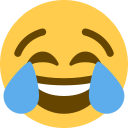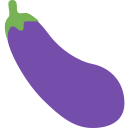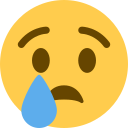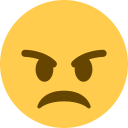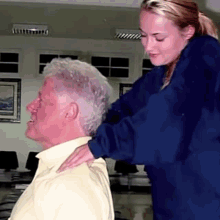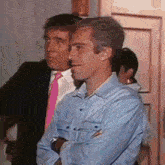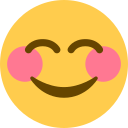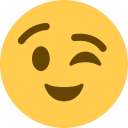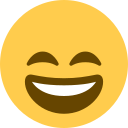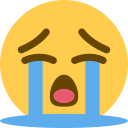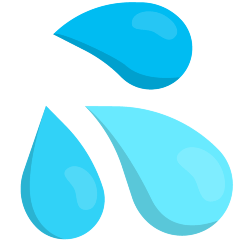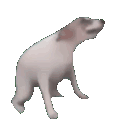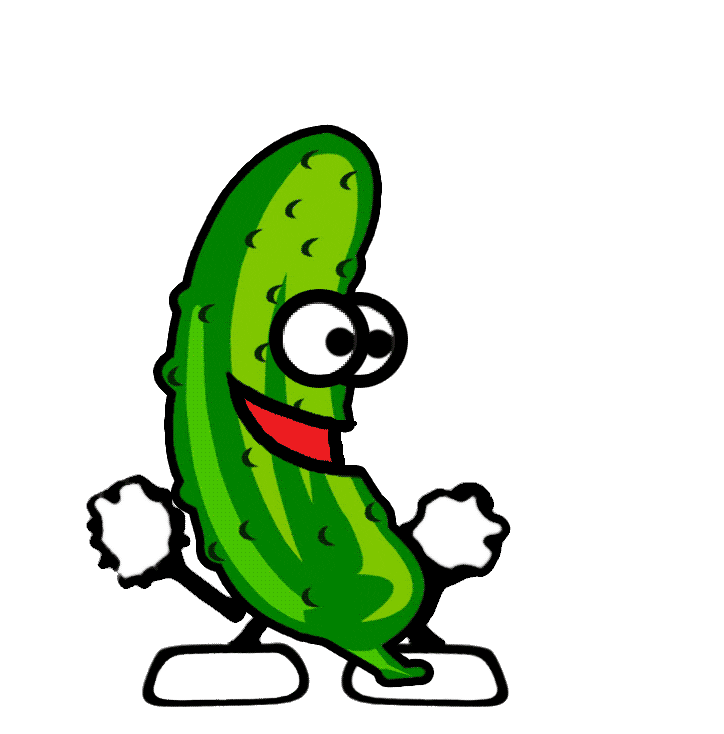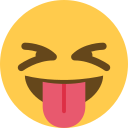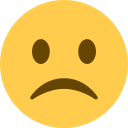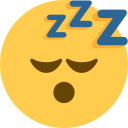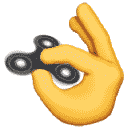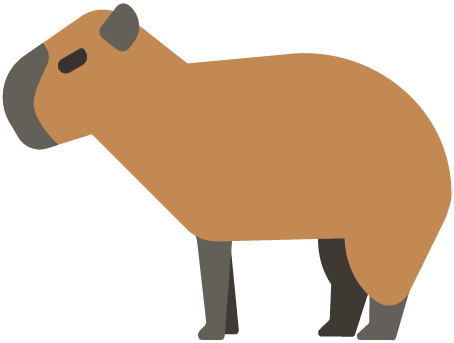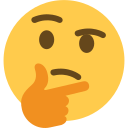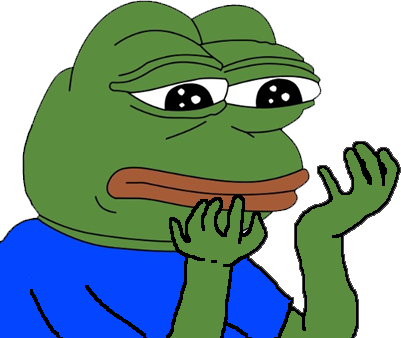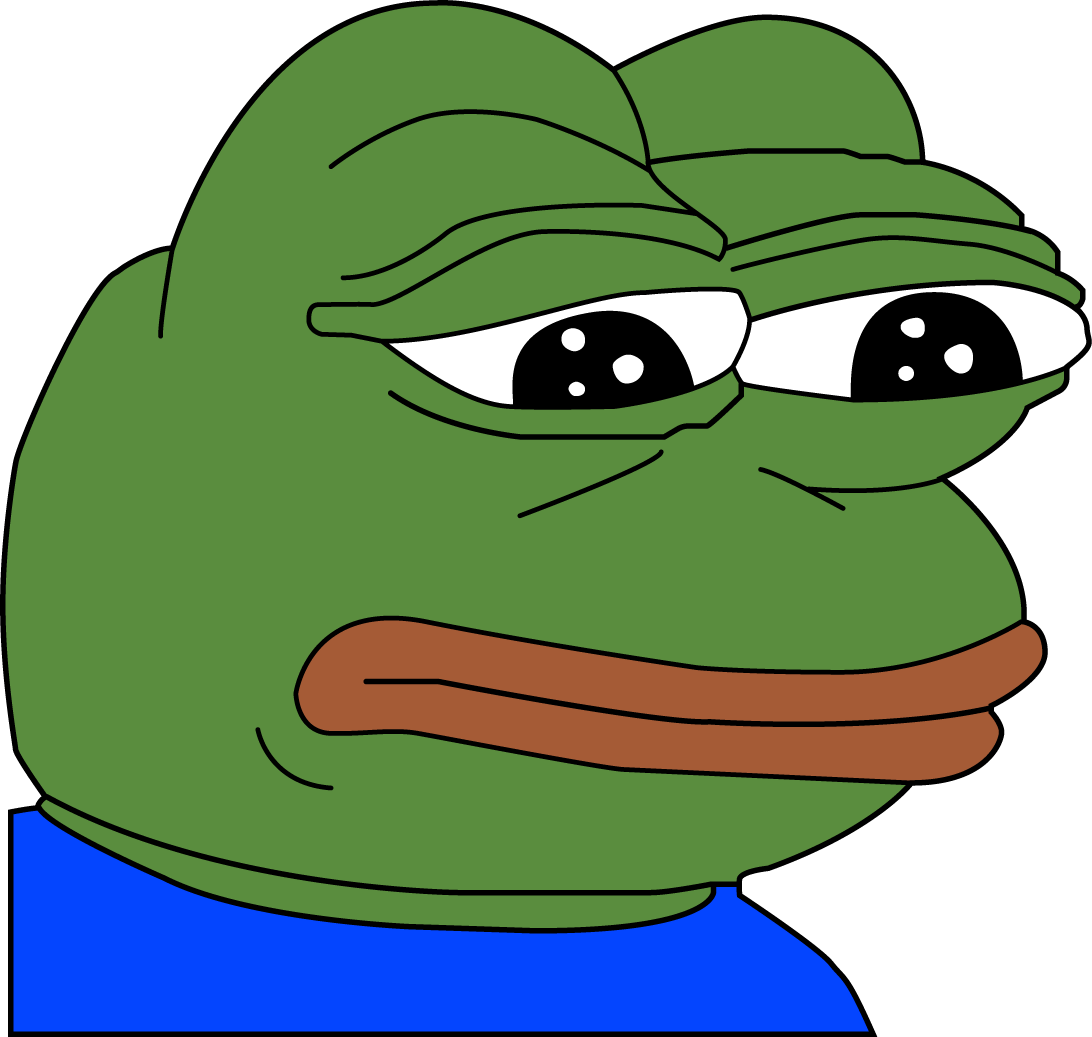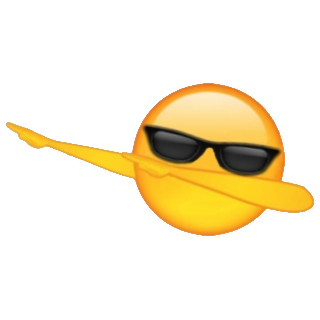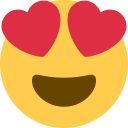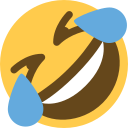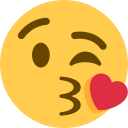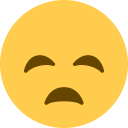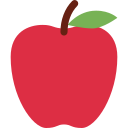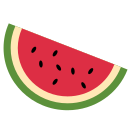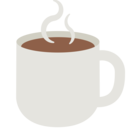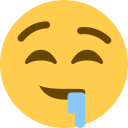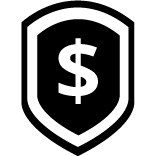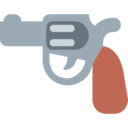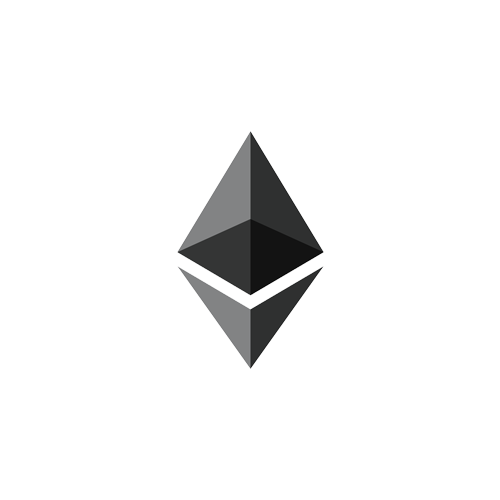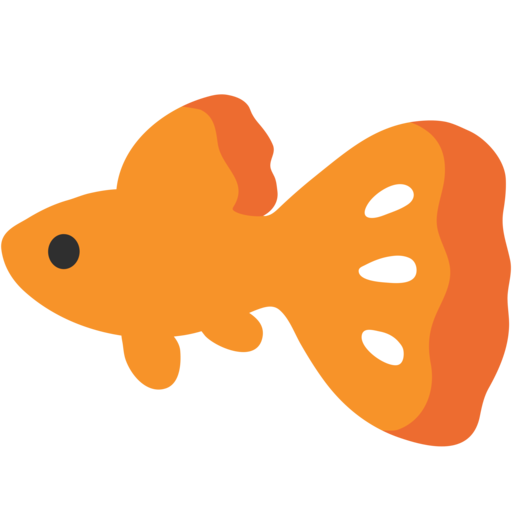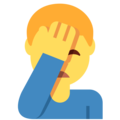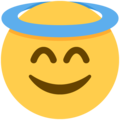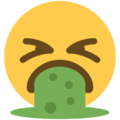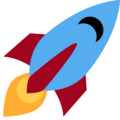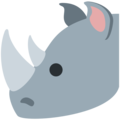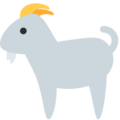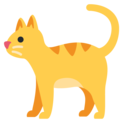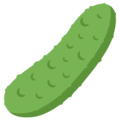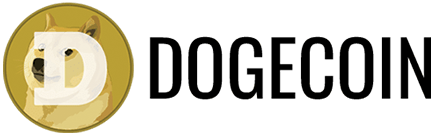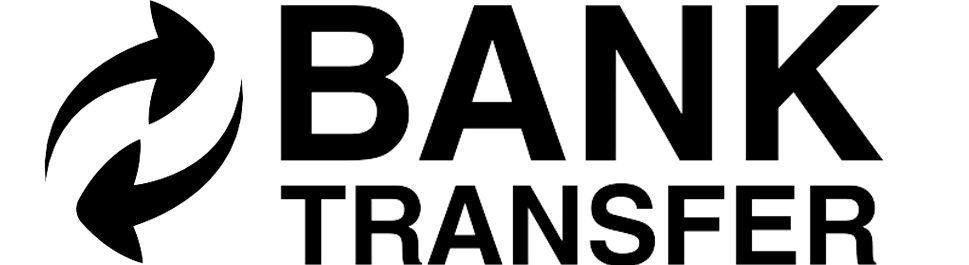Frequently Asked Questions
What is GAIN.GG?
GAIN.GG is a simple GPT (Get Paid To) site. GPT sites allow you to earn rewards by completing tasks. These tasks can be taking surveys, watching videos, downloading apps, and much more. To watch a 2 minute intro video showing how to use the site, click here.
Do I need to spend money?
You don't. Coins can be obtained by completing offers, and most offers do not require purchases.
What are coins?
Coins are the virtual currency used to represent your balance on the site. You can exchange these coins for a variety of rewards shown on our Withdraw page.
Every 1,000 coins is worth $1.00 USD.
How do I get started?
To get started, simply sign up using your preferred login method. We currently offer Google and Steam sign-in.
Once you're logged in, navigate to the Earn page – where you will see our range of offer walls.
How do I earn coins?
You can earn coins by completing offers on our Earn page.
Click on one of our available offer walls to see a list of offers you can complete. Each offer will show a short description and the amount of coins awarded for completing the task. Make sure to complete everything mentioned in the description.
Most offers will award coins within 5 minutes, unless otherwise mentioned, however in rare cases offer credits can be delayed by up to 48 hours.
How long does it take to receive rewards?
Withdrawals are typically processed within a few hours. Please note that contacting support will not speed up the approval process.
Why are my coins pending?
In order to combat fraud, our staff manually review certain high value offers. In some cases, such as if the offer requires payment, we may require additional proof of completion before awarding your points.
Most users can expect to receive their points within 24 hours, but we reserve the right to hold these high value offers for up to 90 days after completion if we believe the offer may have been completed fraudulently.
Why have I not received my coins?
In order to combat fraud, our staff manually review certain high value offers. To see if your offer is pending verification, click on your Profile and then click on the Held Offers tab.
If the offer is not pending our verification, you must contact the offer wall provider you used to complete the task.
Our staff here at GAIN.GG cannot investigate why an offer has not credited properly. You must contact the offer wall providers directly to receive compensation.
In most cases, you will need to view your offer history on the wall, and there will be a support contact button on the offer to contact the wall about the specific offer which hasn't credited.
Here is how to access support/offer history for each offer wall.
On-Site Offers:
Click on the offer, then click on the support link.
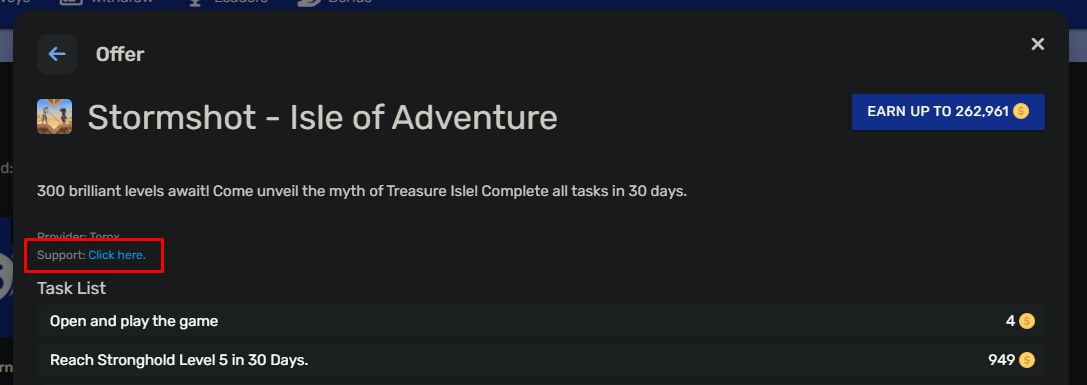
Torox:
Click on the 'My activity' tab at the top of the wall.
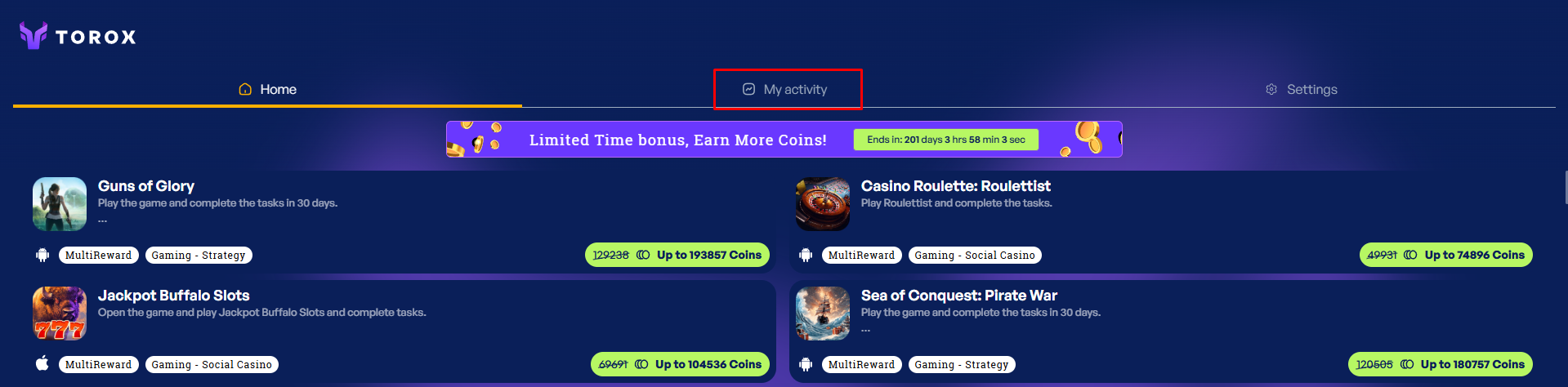
Prime Surveys:
Click on the help button on the top right of the wall.
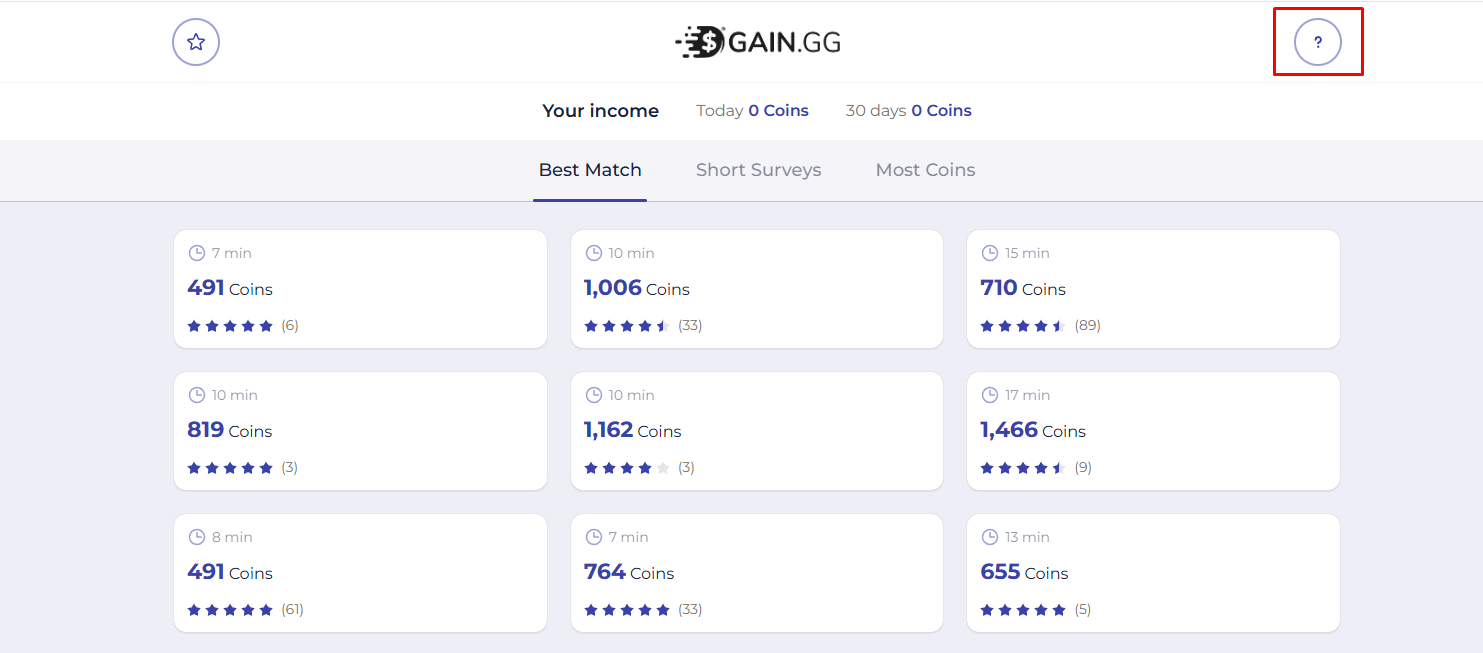
Cherries:
Contact our staff using the on-site support chat.
MyChips:
Click on the 'Support' button at the top of the wall.
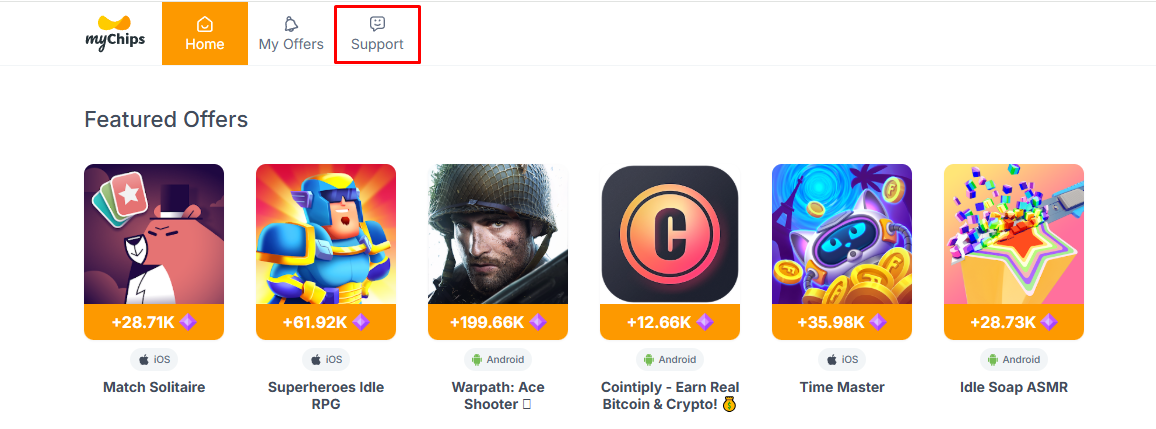
AdGate:
Click the 3 bars on the top-left of the wall, then click on 'Reward Status'.
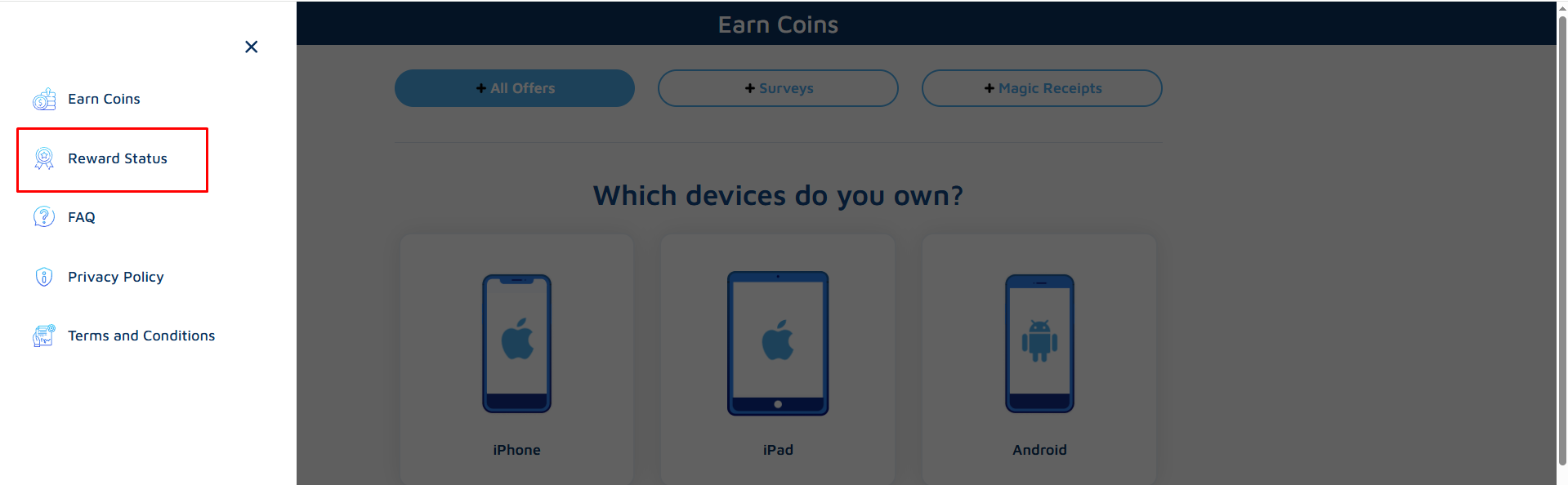
RevU:
Click the support button on the top right of the wall.
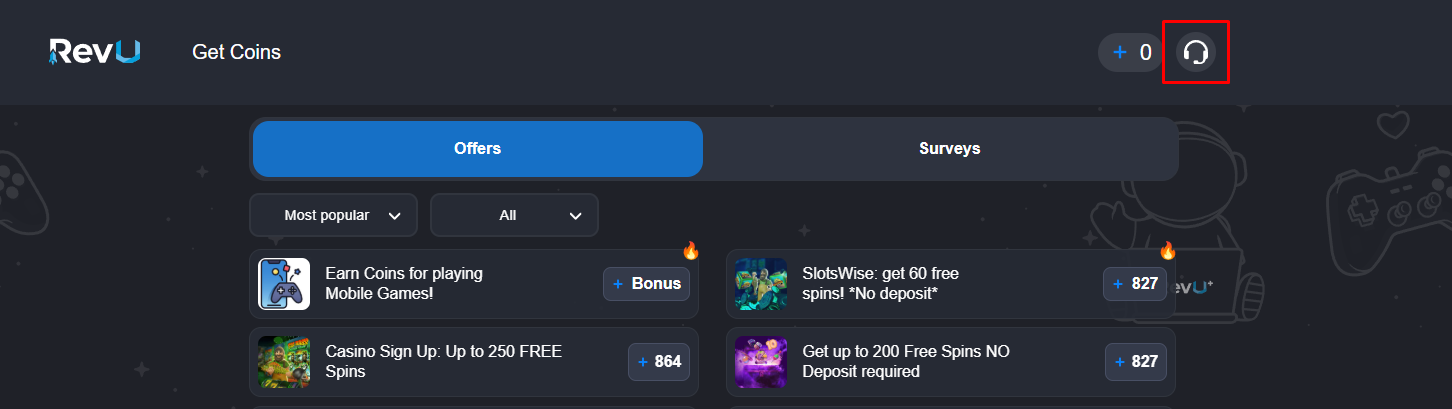
CPX Research:
Click the 3 bars on the top-left of the wall and click 'Help'.

Ayet:
Click the 3 bars on the top-left of the wall and click 'Reward Status'.
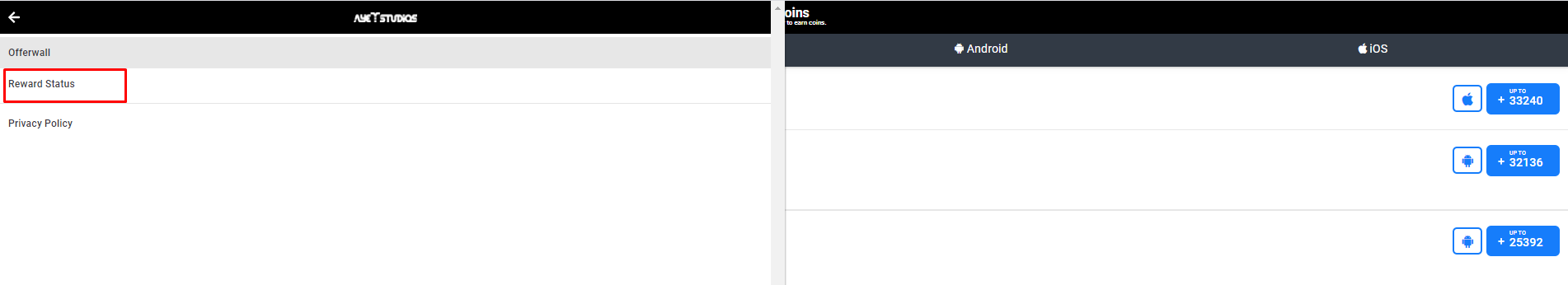
Adscend:
Click the support button on the bottom right corner of the wall.
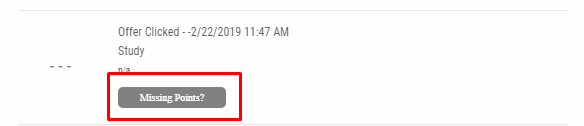
BitLabs:
Click the 3 bars on the top-left of the wall and click 'Reward History'.
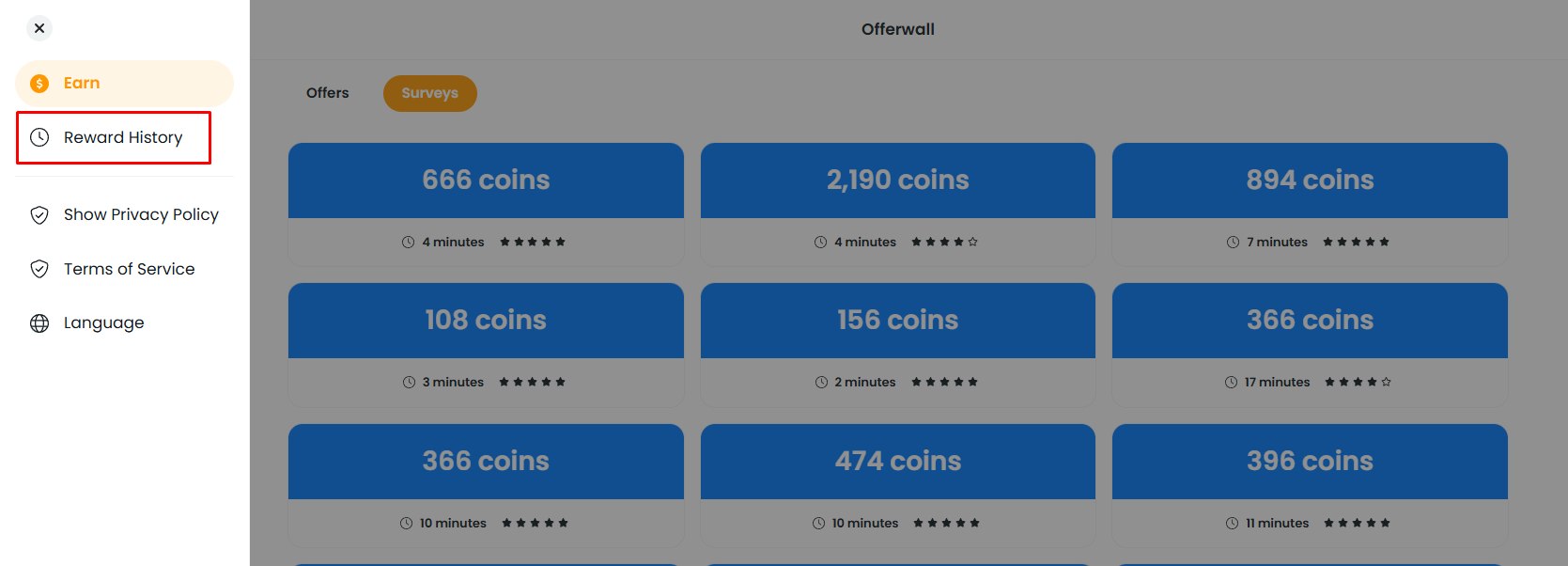
Lootably:
Click the 'Support' button in the top-right corner of the wall.
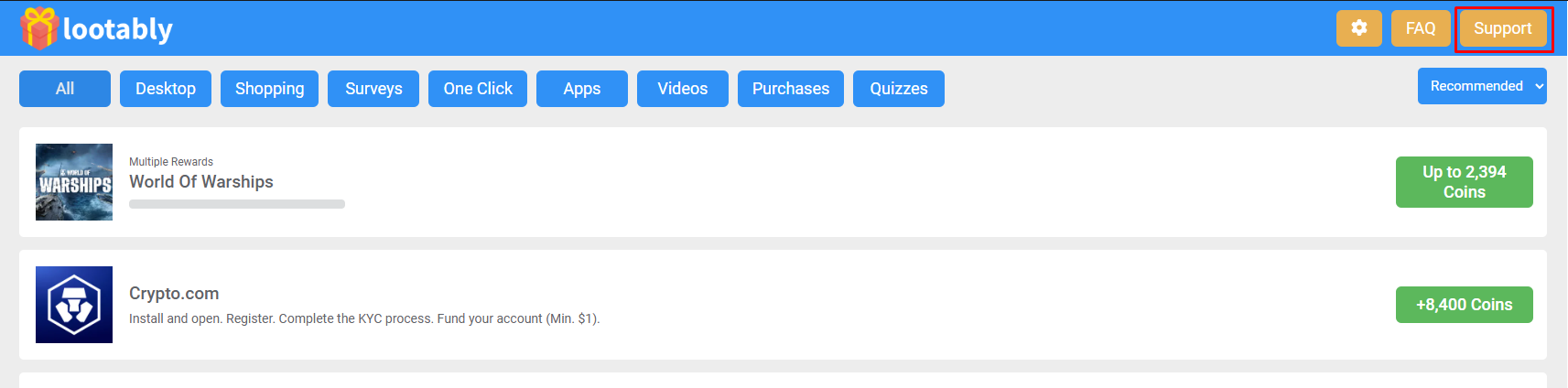
Timewall:
Click the support button in the bottom-right corner of the wall.
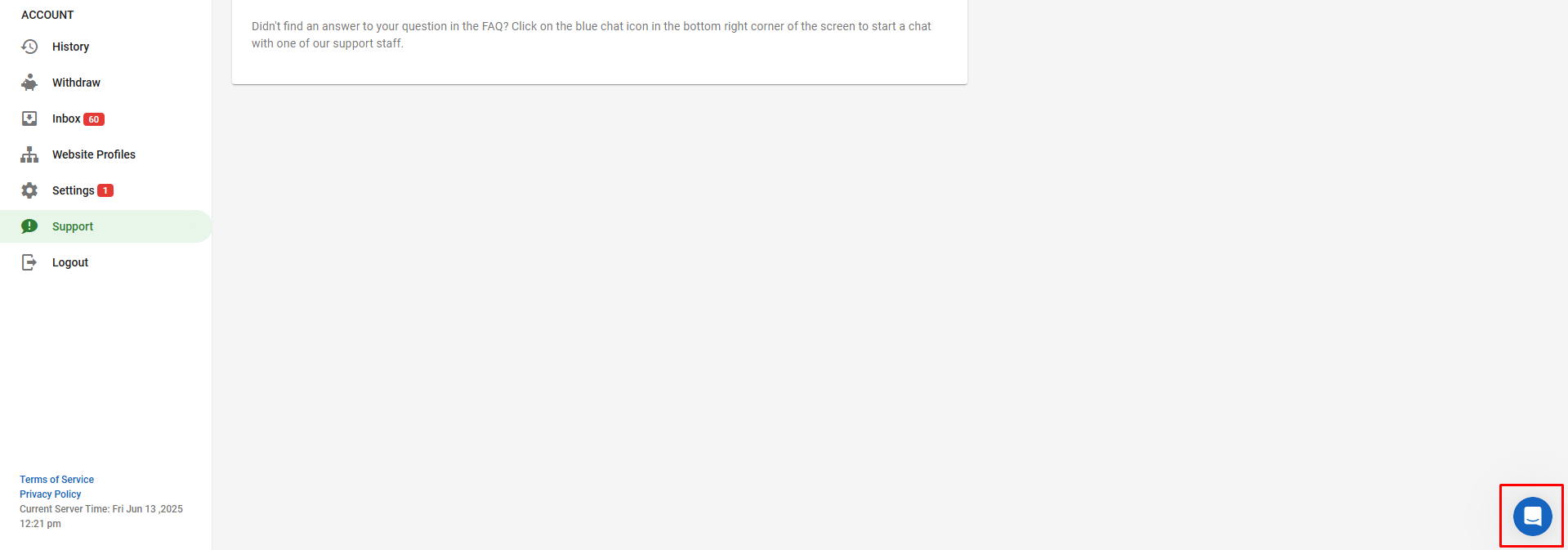
TheoremReach:
Click the 3 bars on the top-right of the wall and click 'FAQ and Help'.
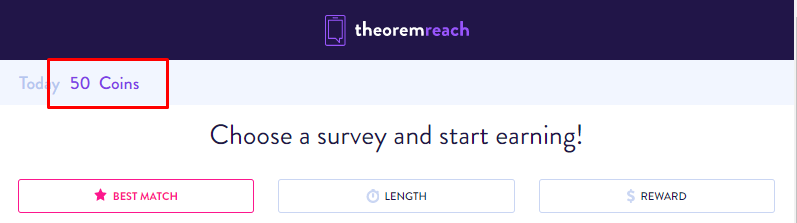
AdToWall:
Click the settings button on the top-right of the wall and click 'Pending offers'.
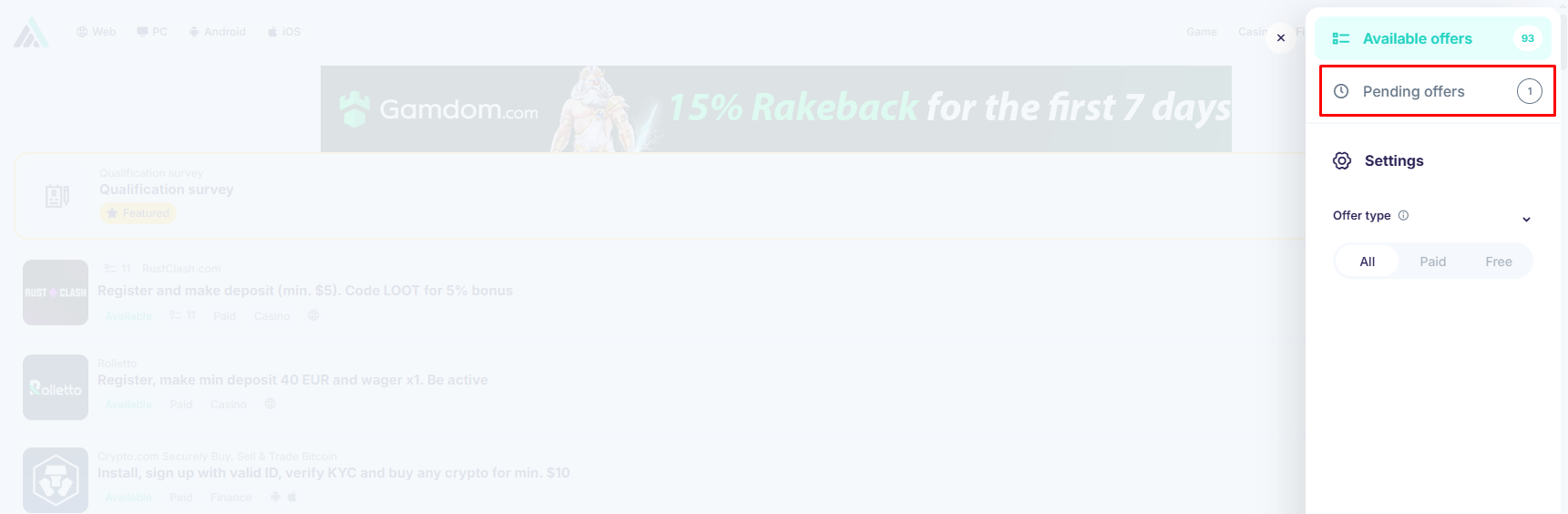
Can I use a VPN, VPS, or Emulator?
No. Use of this type of software is strictly prohibited. Users caught using a VPN, VPS, or Emulator will be permanently banned.
Can I use multiple accounts?
No. Users are only permitted to have one account. Users with multiple accounts will be permanently banned.
We permit one account per household, it is up to you to ensure no other users in your household register on the site, as this will result in a permanent ban.